Skip the line and manage your accounts 24/7 with online banking! With TruNorth’s online banking platform, ItsMe247, members can enjoy quick and free access to their accounts through the desktop site or mobile app. Members can pay bills, view eStatements, transfer funds, and much more! Visit your app store and search “TruNorth Federal Credit Union” to find our app to download. Check out this information on how to enroll in and use our online banking system:

Take control of spending, travel notifications, and much more with Manage My Cards!

Pay friends, family, or anyone else within online or mobile banking with P2P – Pay Anyone!^
Check your credit score for free through our updated Savvy Money widget!*

Bill Pay offers recurring or one time payment options for so you never miss another payment!^
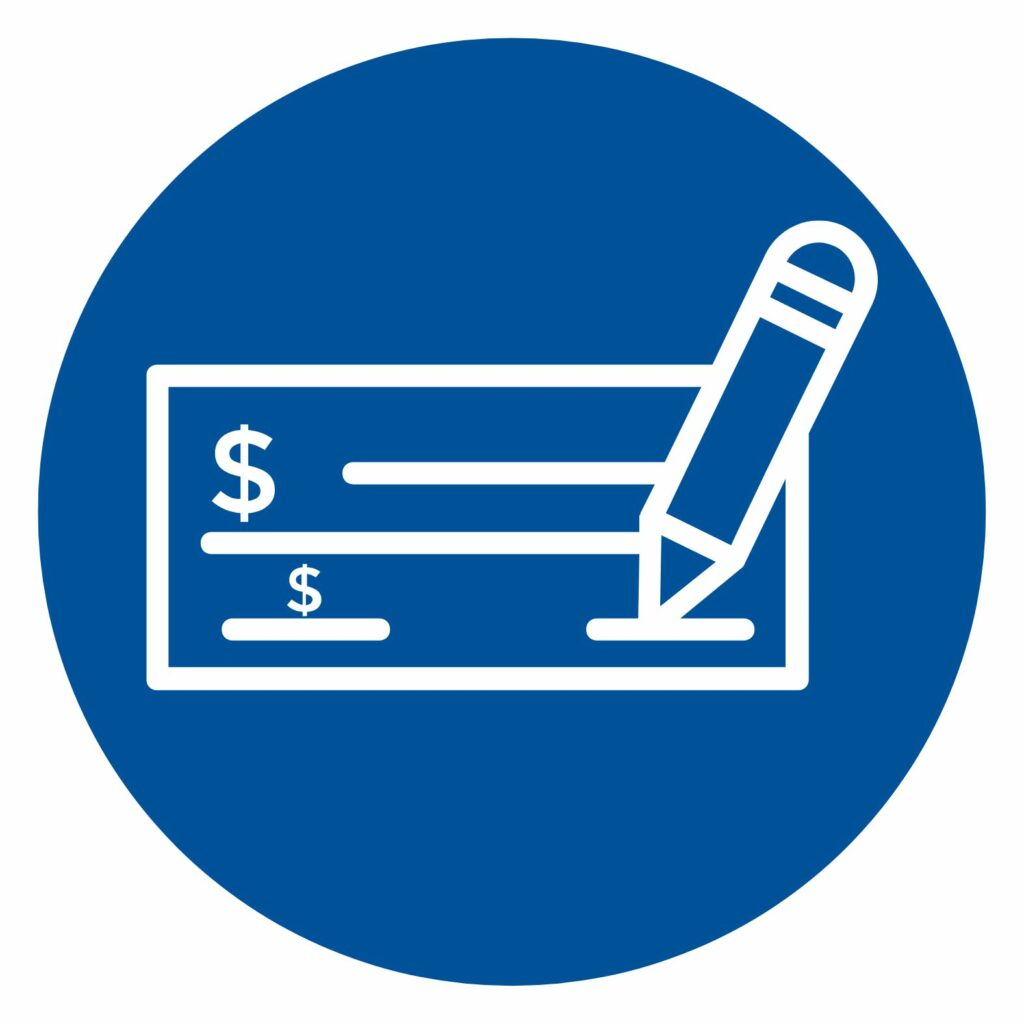
Deposit checks anytime, anywhere with Mobile Check Capture!**
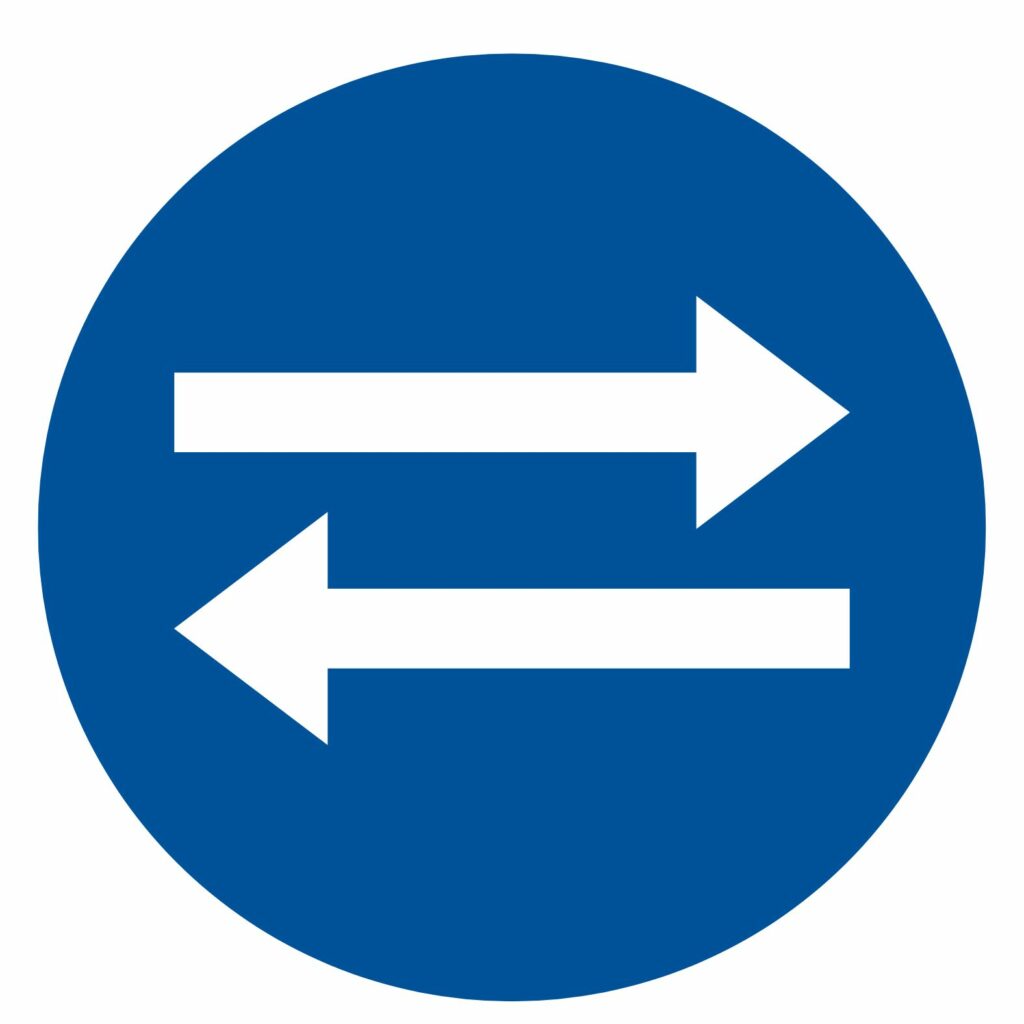
Transfer money between your TruNorth account and other institutions with A2A!***
*THIS NOTICE IS REQUIRED BY LAW. You have the right to a free credit report from AnnualCreditReport.com or (877) 322-8228, the ONLY authorized source under Federal law.
**To enroll, download our app, login, and click “deposit”. Funds may not be available for up to 48 hours. Deposits will not be processed on weekends or bank holidays. Some eligibility restrictions may apply. Product is available to members in good standing whose accounts have been established for greater than three months. By enrolling in our mobile check deposit service, you understand that all terms and conditions of our User Agreement remain in effect.
***A2A Account to Account allows you to initiate a transfer to and/or from your TNFCU account and an account you may have at another financial intuition. These can be set up as a one-time transfer or as recurring transfers. You must complete an authorization form and provide TNFCU with a financial statement, voided check or note from the other financial institution to verify the other account belongs to you. Maximum transfer amount per day $10,000 and maximum transfer amount per 30 days is $50,000. Minimum transfer is $.01. Transfers may take up to three business days.
^Members must have a checking account to use P2P or Bill Pay.
